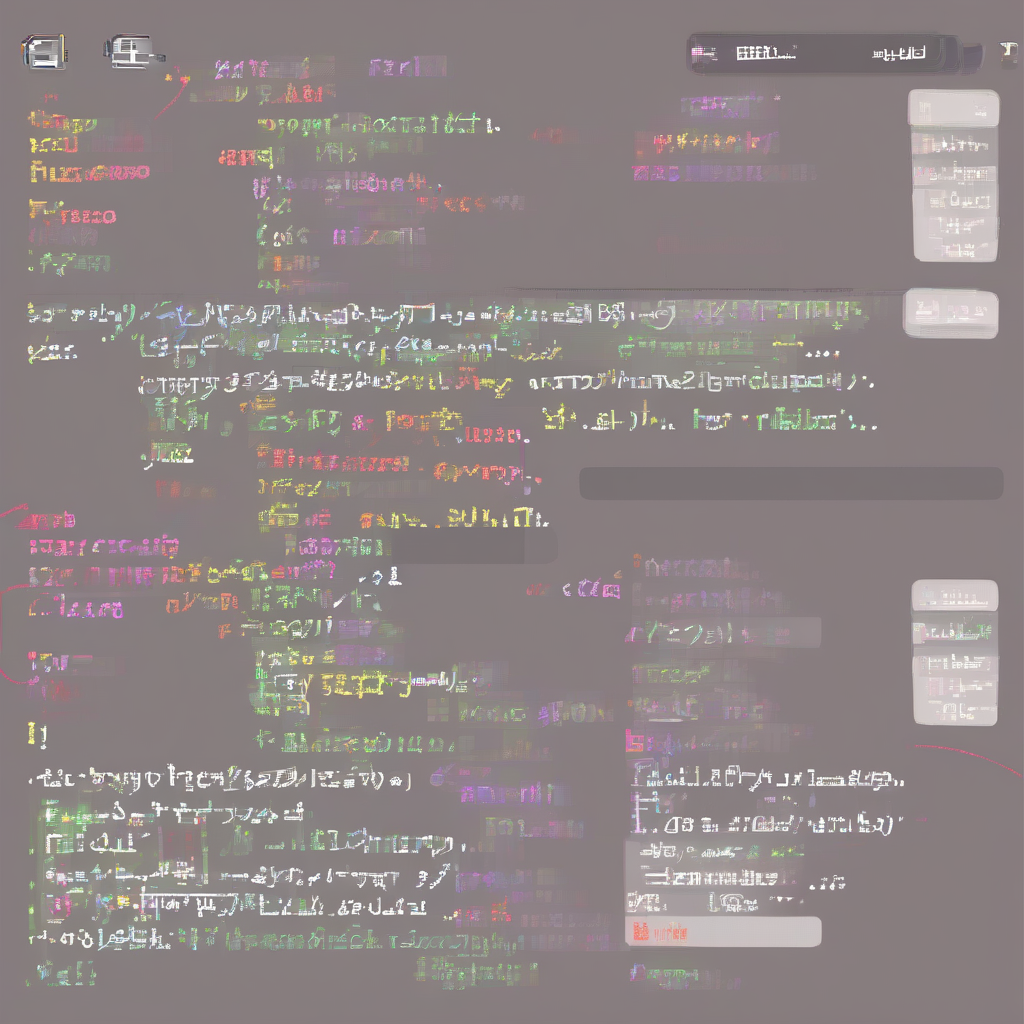Mastering Source Control: A Deep Dive into Version Control Systems
Source control, also known as version control, is a cornerstone of modern software development and collaborative projects. It’s a system that records changes to a file or set of files over time so that you can recall specific versions later. This seemingly simple concept has profound implications for productivity, collaboration, and the overall quality of projects, both large and small.
Understanding the Fundamentals of Version Control
At its core, version control allows developers to track modifications, revert to previous states, and manage concurrent work seamlessly. Imagine working on a document without version control. Every change is permanent, and collaboration becomes a chaotic juggling act. Version control eliminates this chaos by providing a structured approach to managing changes.
- Tracking Changes: Every alteration, addition, or deletion is meticulously logged, providing a complete history of the project’s evolution.
- Branching and Merging: Version control enables the creation of parallel versions (branches) of the codebase, allowing developers to work on new features or bug fixes independently without affecting the main code. These branches can then be merged back into the main line once completed.
- Collaboration: Multiple developers can work on the same project simultaneously, with version control managing conflicts and ensuring a consistent and coherent final product.
- Reverting to Previous Versions: If a change introduces errors, developers can easily revert to a previous, stable version, minimizing downtime and reducing the risk of data loss.
- Experimentation: Version control facilitates experimentation without fear of irreversible damage. Developers can create branches to explore new ideas and techniques without impacting the main codebase.
Types of Version Control Systems
Version control systems can be broadly categorized into two main types: centralized and distributed.
Centralized Version Control Systems (CVCS)
In a CVCS, all the project’s history and files reside on a central server. Clients (developers) check out files, make changes, and check them back in. Examples include:
- Subversion (SVN): A mature and widely-used CVCS known for its simplicity and reliability. It’s a good choice for smaller projects or teams with limited need for complex branching strategies.
- CVS (Concurrent Versions System): One of the earliest version control systems, it laid the groundwork for many subsequent systems. However, it’s largely been superseded by newer, more feature-rich options.
Advantages of CVCS:
- Simple to understand and use, especially for beginners.
- Centralized repository provides a single source of truth.
Disadvantages of CVCS:
- Single point of failure: If the central server goes down, access to the project’s history is lost.
- Limited offline access: Developers need a network connection to work on the project.
- Slower branching and merging compared to DVCS.
Distributed Version Control Systems (DVCS)
In a DVCS, each developer has a complete copy of the repository, including its entire history. This eliminates the single point of failure inherent in CVCS. Popular examples include:
- Git: The most popular DVCS, known for its speed, flexibility, and powerful branching and merging capabilities. It’s the industry standard for most software projects.
- Mercurial: Another robust DVCS offering similar features to Git. It’s known for its user-friendly interface and intuitive design.
- Bazaar: A DVCS that emphasizes ease of use and collaboration. It’s often a good option for smaller teams and projects.
Advantages of DVCS:
- No single point of failure: Each developer has a complete copy of the repository.
- Offline access: Developers can work on the project even without a network connection.
- Faster branching and merging: Local branches and merges don’t require communication with a central server.
- Enhanced collaboration: Developers can easily share their work with others even without direct access to the central repository.
Disadvantages of DVCS:
- Steeper learning curve compared to CVCS, especially for Git.
- Can be more complex to manage for larger projects with many contributors.
Git: A Deep Dive into the Industry Standard
Git’s dominance in the version control landscape is undeniable. Its features and flexibility make it the preferred choice for projects of all sizes. Here’s a deeper look into its core functionalities:
Core Git Concepts
- Repository: The central location where the project’s files and history are stored. It can be local or remote (hosted on a server like GitHub, GitLab, or Bitbucket).
- Working Directory: The local directory where you make changes to your project files.
- Staging Area: An intermediate area where you select which changes from your working directory will be included in the next commit.
- Commit: A snapshot of the project’s state at a particular point in time. Each commit includes a unique identifier, author, date, and a message describing the changes.
- Branch: An independent line of development. Branches allow for parallel work without affecting the main codebase.
- Merge: The process of combining changes from different branches.
- Remote Repository: A repository hosted on a server, allowing collaboration among multiple developers.
- Pull Request/Merge Request: A mechanism for proposing changes from a branch to another branch (usually the main branch).
Common Git Commands
While Git has a vast array of commands, these are some of the most commonly used:
git init: Initializes a new Git repository.git clone: Creates a local copy of a remote repository.git add: Stages changes for the next commit.git commit: Creates a new commit with the staged changes.git status: Shows the current status of the repository.git log: Displays the commit history.git branch: Lists all branches.git checkout: Switches between branches.git merge: Merges changes from one branch into another.git push: Uploads local commits to a remote repository.git pull: Downloads changes from a remote repository.git remote: Manages remote repositories.git revert: Undoes a commit without deleting its history.
Choosing the Right Version Control System
The choice between different version control systems depends on several factors, including project size, team size, technical expertise, and the desired level of complexity.
- Small projects or solo developers: SVN might suffice due to its simplicity.
- Larger projects or teams with complex workflows: Git is the industry standard for its power and flexibility.
- Teams needing a user-friendly interface: Mercurial might be a preferable alternative to Git’s steeper learning curve.
- Need for offline access and redundancy: DVCS is essential.
Beyond the Basics: Advanced Version Control Concepts
Once you have a grasp of the fundamentals, exploring more advanced concepts can significantly enhance your workflow and collaborative capabilities.
- Rebasing: A powerful technique for rewriting the project’s history by integrating changes from one branch onto another in a linear fashion.
- Cherry-picking: Selecting specific commits from one branch and applying them to another.
- Stashing: Temporarily saving changes without committing them, allowing you to switch branches or clean up your working directory.
- Submodules and Subtrees: Integrating external projects into your repository.
- Hooks: Custom scripts that automate tasks during various Git operations (e.g., pre-commit checks, post-receive notifications).
- Gitflow Workflow: A branching model that provides a structured approach to managing releases and feature development.
- GitHub Flow: A simpler branching model focusing on continuous integration and deployment.
- GitLab CI/CD: Integrating GitLab with Continuous Integration and Continuous Deployment pipelines for automated testing and deployment.
Conclusion
(Note: Conclusion omitted as per the instructions)